Creating an Integration with Zapier
Step 1 – Create or Login to your Zapier account
Step 2 – Create new Zap
Step 3– Choose App “Pro Crew Schedule”
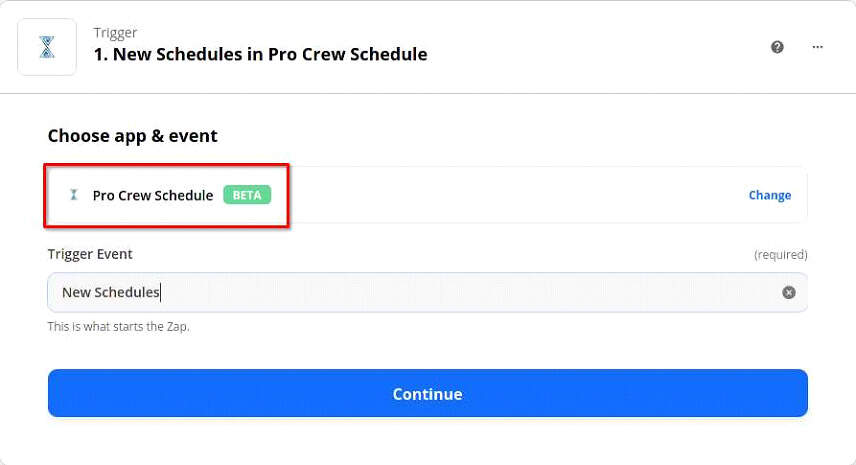
Step 4 – Choose a “Trigger Event”
Step 5 – Sign into your Pro Crew Schedule account

Step 6 – Enter your login info for you pro Crew Schedule account
Password for your Pro Crew Schedule login
Email- this is you username when logging into Pro Crew Schedule
Subdomain- yourcompany.procrewschedule.com (do not add .procreschedule.com)
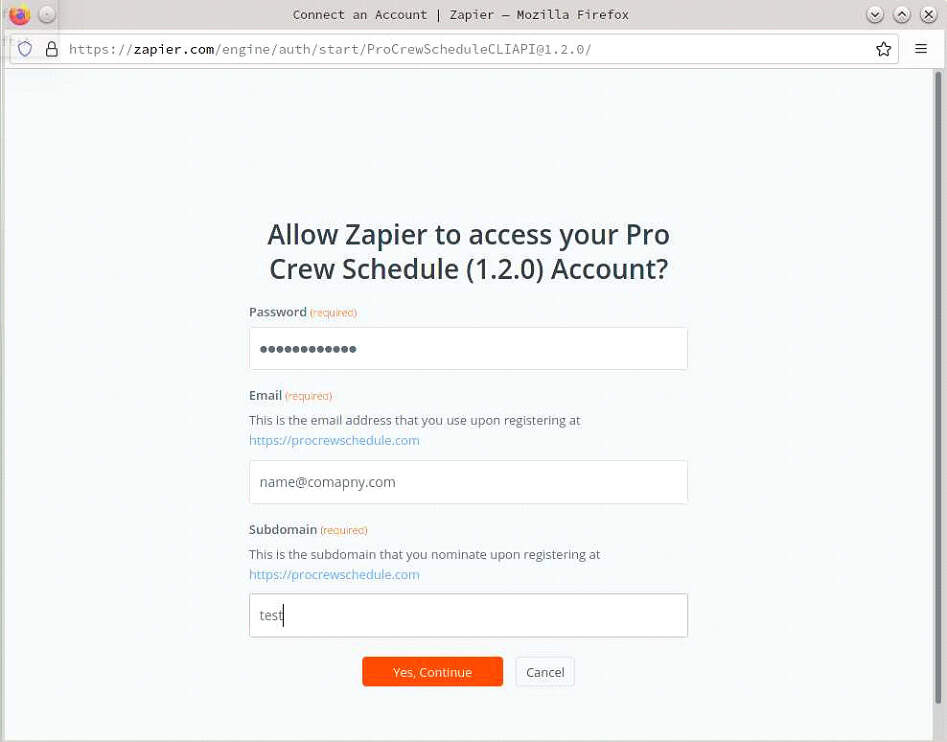
Step 7 – Set Up Trigger
This will look different depending on the trigger your setting up
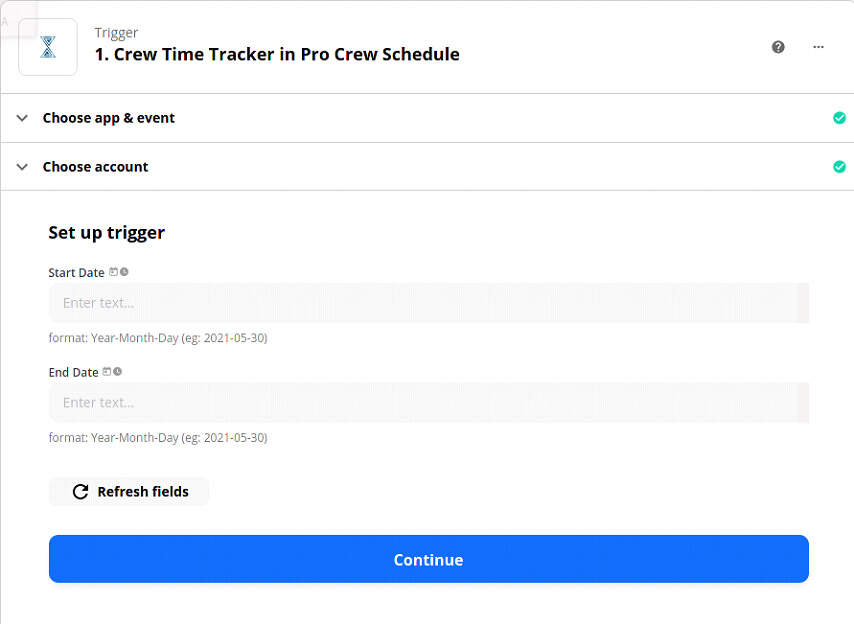
Step 8 – Test your triggers
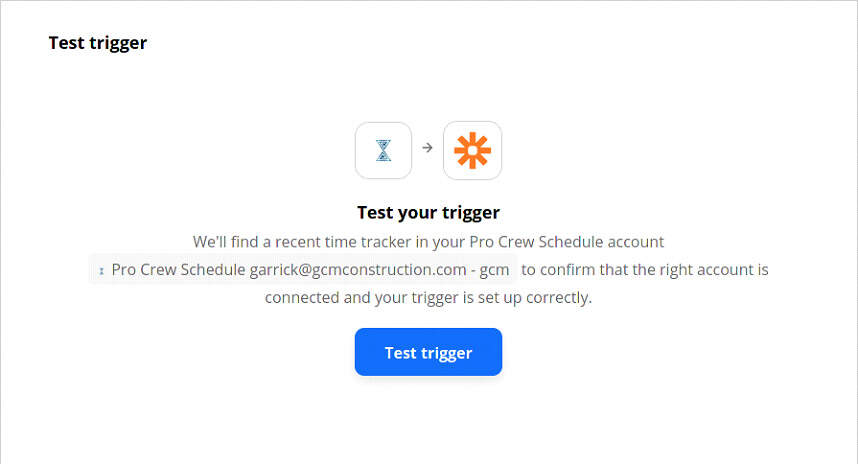
Step 9 – Select you software your integrating with

Step 10 – Finish Setting up the steps for your integration





