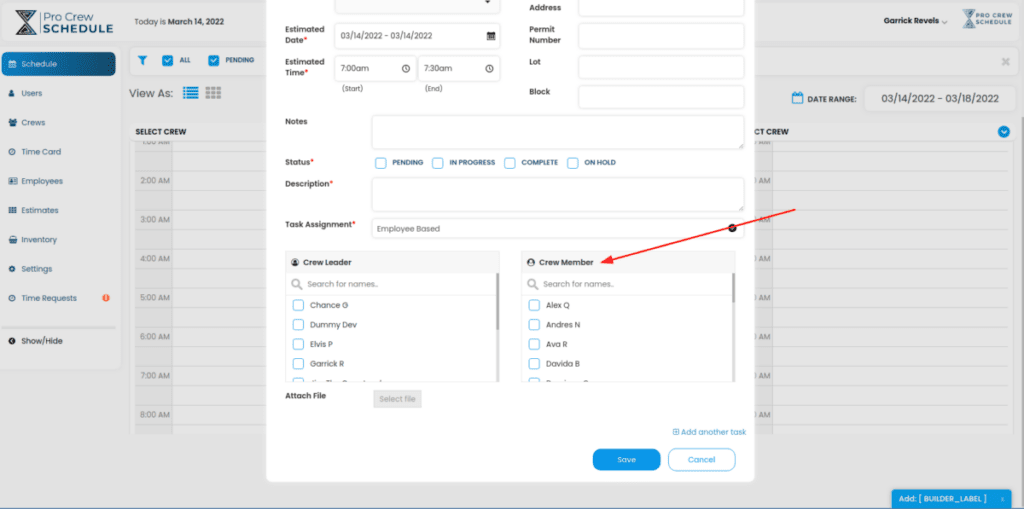Existing Pro Crew Schedule Customers that want to use Employee Based Scheduling, you must add “Crew Members” to any of the employee’s that you want to show in the crew member side when scheduling a task.
Step 1 Navigate to the Employee tab on the left main menu
Step 2 Find the employees you want to add “Crew Member”
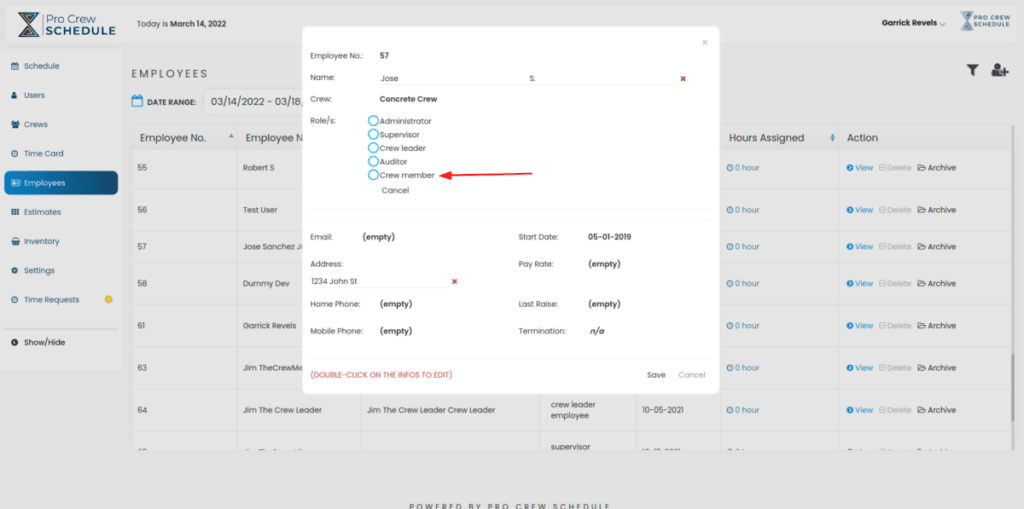
After you added the Crew Member role, the available crew member will show up on the schedule page.