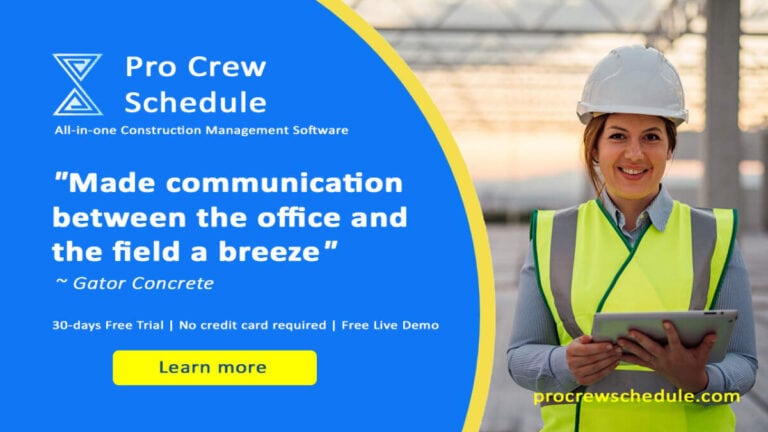Electrical designs are among the construction drawings vital to managing construction projects. Although pen and paper drawings are still used at the site, they are already quickly becoming unnecessary. In fact, most electrical contractors are now relying on computer-aided design (CAD) programs when doing their designs for higher accuracy. And lately, the evolution of CAD through BIM is allowing electrical contractors to draw and verify the design, hence helping them deliver higher quality output.
Electrical Computer-Aided Design vs Generic CAD
When it comes to construction design, drawings serve as the best and reference that all stakeholders, including crew members, can easily interpret compared to a written plan. Over the years, drawing designs developed from using simple instruments to computer-aided design software, which brought various benefits to the project.
However, when it comes to computer-aided design, electrical tradesmen seem to be left behind with the mechanical contractors leading to software use. This is probably because CAD programs have so few icons to symbolize electrical elements, but there are plenty for mechanical and civil engineers.
To make good electrical construction drawings, electrical contractors should use the right CAD software designed specifically for their needs.
Uses of CAD in Electrical Trades
The most significant benefit that can be enjoyed from using electrical CAD is speed and accuracy in plotting designs. But CAD can aid in other things, including the following:
1. Electrical Documentation
Construction drawings are not just lines and shapes put together. On top of that, they carry information essential in electrical system installation. Dimensions of wires and specifications of circuit elements, for instance, are detailed in the drawings. This information needs to be precise and accurate and CAD is among the fastest and easiest ways to document them.
Besides accuracy and speed, CAD also makes information last longer as we all know that paper can be easily destroyed and lost. CAD drawings can be stored in computers, hard disks, or the cloud to keep the information safe from unauthorized alteration, theft, and damage. Furthermore, CAD drawings can be uploaded on the internet or system network for easier sharing. This way, drawings can also be exchanged by stakeholders, even if they are in different locations.
2. Automatic Feature Updates
Features are essential parts of CAD programs. Apart from the drawing tools, automatic updating of part numbers, electrical standards, and connection lists can be a more important feature. The beauty of this is that when these data are already laid out in a CAD drawing, the design automatically adjusts and the information changes on its own as soon as updates are released. Consequently, electrical designers no longer need to start a drawing from scratch every time updates are available. This allows the subcontracting team to use the latest electrical parts in their project, hence delivering a quality output.
3. Increase Productivity
Software is a proven effective way to streamline construction processes from writing construction schedules to managing construction activities and making construction drawings. Using CAD eliminates wanted design time that limits productivity. Since draw and erase without starting back from zero is possible in CAD, it is quicker to get the job done. Furthermore, advanced design software such as BIM increases design efficiency, eliminating errors and reworks.
4. Comply with Industry Standards
As we mentioned earlier, using CAD for designing construction drawings for electrical systems allows the electrical designer to update data automatically so that the systems they create will always comply with industry standards. Apart from auto-update features, there are advanced CAD programs with automatic error-checking features that help electrical designers polish their construction drawings of electrical circuits, giving them a distinct competitive advantage. And with the comprehensive library of electrical components from manufacturers, designers are able to make standards-based drawings.
5. Manage Design Data
Software isn’t just for project management for construction activities. In the trades industry, they are also used to manage design data through CAD. Like construction schedule software, computer-aided design programs have real-time data sharing capabilities. Thus, members can be sure that their reference is correct and current. Additionally, crucial information for building electrical systems like the bill of materials and parts list are sent to the design team by manufacturing groups immediately.
7. Facilitate Collaboration
CAD software can connect teams online or through local networks for collaboration. Key members can access drawings and supply crucial information that others in the team need. Tracking changes is easy with the history feature of CAD programs, so it will be easy for every member to see the revisions. That said, electrical tradesmen can design and go without worrying that their teammates won’t be informed of the design progress since changes appear on other screens in real-time.
Shifting electrical drawings from paper to CAD is easy. CAD software these days were designed so that they become user-friendly. Hence, very minimal training is needed for an electrical designer to get accustomed to electrical CAD features and tools.
Drafting 2D drawings are especially simple and may require basic instructions only from a mentor. However, drawing in 3D is more complicated with all the geometrical figures and assemblies used. It is then highly recommended to fully train 3D designers to fit in properly and serve as an accurate reference for the installing team.
2D vs 3D CAD in Electrical Design
Electrical contractors use more of the 2D CAD software than 3D. They use 2D for circuit diagrams as required in getting permits. They rarely use 3D and if they do, it may only be when they need to integrate the electrical design to other parts of the building design or when studying MEP systems in BIM.
Today, advanced MEP software has both 2D and 3D options. First, designers can draw the elements in 3d and do the assembly to see if the parts they choose will fit properly and comply with industry standards. They can also check and test the efficiency of the design with 3D and other factors such as electrical safety. After seeing the design is already well-polished, the software can create the 2D out of the 3D assembly, making the 2D drawing more consistent with the 3D design.
Overall, both 2D and 3D are useful in electrical design. And now that there’s BIM, electrical contractors are encouraged to use the technology to create more realistic electrical system representation and check on the efficiency of the design.
Best CAD Software for Electrical Contractors
MEP software is now becoming a popular design tool for tradespeople. Engineers and designers in the mechanical, electrical, plumbing fields use this design software to extract more useful information for their design, such as product number, bill of materials, power ratings, etc., from manufacturers. That said, MEP professionals can create better designs with MEP software than using generic CAD. Apart from this fact, MEP software helps MEP professionals streamline their design, documentation, modeling, and construction of their respective systems and integrate seamlessly with the building plan. Furthermore, MEP software has features for simulations to check whether the design interferes with other building parts.
So, to help all MEP professionals, most especially electrical contractors as they are known to be the least users of CAD in the industry, here are five MEP programs that are worth trying:
1. AutoCAD MEP
From the CAD developer that everyone probably knows, AutoCAD® MEP is a software designed to help MEP pos in drafting, designing, and documenting building systems. Packed with unique features and tools for MEP tradespeople, this software is easy to learn and use.
2. Revit MEP
Still from AutoCAD, Revit has long been the CAD for engineers in the construction, MEP, and architectural fields. New versions of this software help MEP contractors create MEP models with great detail to easily coordinate their plans with other building project contributors.
3. SolidWorks Electrical Professional
Solidworks is a popular 3D design software used by mechanical and plumbing professionals for its user-friendly and testing features. It developed software for electrical professionals only with a unified toolset for single- and multi-line schematic drawings. Furthermore, this software synchronizes BOM with all 2D and 3D, so all mechanical and electrical parts are used in the design to ensure that they are all available from manufacturers.
4. Design Master Electrical
This MEP design software enables MEP contractors to do their calculations, draft, design, organize files and manage time in a single software. These features make it one of the most convenient CAD software to use.
5. AutoDesk Fabrication ESTmep
This software is not just simple CAD as it also aids in cost estimation, managing bids, fabrication, detailing, and installation.
Final Words
MEP CAD software’s emergence is an essential development for electrical contractors who wish to thrive in this technologically advancing world.
Many electrical professionals are starting to realize the importance of CAD and BIM in making flawless designs. They can address several electrical concerns such as electrical security, fire protection and update elements and specifications, so their design complies with state and industry standards. Following this, using CAD in electrical design ensures electrical contractors improve their work and expand their business.