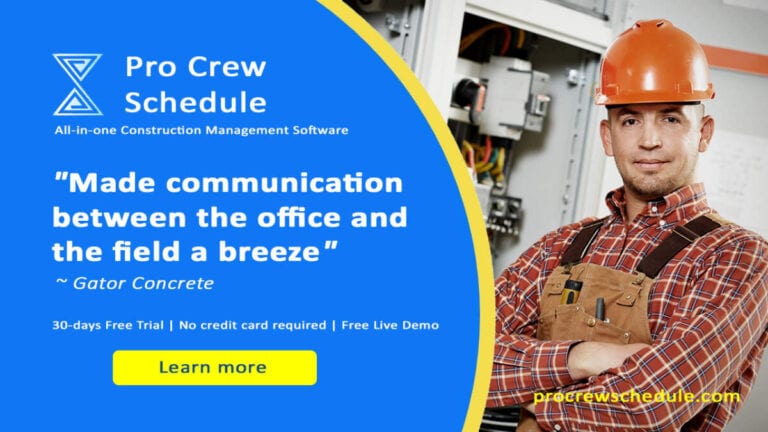As a project manager or a general contractor, sometimes you will need help to be in charge of the work for several building projects simultaneously. Not only do you have to do some paperwork, keep an eye out on your inventory levels, manage subcontractors, communicate with clients, send buy orders, and pay bills, but you also have to ensure that you deliver the result as smoothly and seamlessly as possible. Even if you are on top of everything, things can quickly go out of hand for several reasons. This can cause dates to be pushed back and costs to go up. As a result, it is critical to start with figuring out the project’s goals. This way, you can identify your project’s scope, which will be the basis for its progress.
In this article, let us look at how you can define and manage your construction project’s scope.
What is a Project’s Scope?
First, let us define a project’s scope. Simply put, it is a written list of all the tasks needed to complete a project. It usually lists the duties, due dates, outputs, and functions required to finish the job.
To describe it, project managers must break the project into deliverables and workable tasks to see the critical path. It provides a baseline for your projects, giving you valuable insights on assembling their teams, figuring out what tools they need, and planning for the project’s goal, schedule, and budget. It can help you meet goals and stakeholder needs and complete the project successfully. It needs to be complete, exact, and simple to understand.
The Importance of a Project’s Scope
Managing the work that needs to be done is critical for a project to go well. Without a sound management system, a project can quickly get out of hand, going over budget and behind schedule, producing good work, and ultimately failing. The client, the contractor, and the crew can keep track of the job and ensure everyone is working toward the same goal by making and handling the scope of work.
Having a clear project scope helps general contractors and project managers with the following:
- Encourage employees to take accountability and responsibility for their tasks
- Set straightforward jobs and assign tasks to the proper personnel
- Give a point of reference on the project
- Keep an eye on the budget and schedules to ensure that it is on track
What Details Are Included in a Project Scope?
The following details should be in your scope:
- Project Deliverables
- Milestones and Schedules
- Timeline for Budget
- Quality Standards and Tolerances
- Tasks, Assignments, and Delegations
- Process for Change Orders
- Applicable Laws and Regulations
- Platform for Communication and Collaboration
What Is Project Scope Management?
Project scope management allows you to monitor a project’s goals once it has begun to ensure it stays in order. A scope statement and a scope management plan are the two primary things that project managers use to keep track of the project’s scope. As mentioned, it lays out how you want the project to progress and sets the rules and guidelines for keeping track of it.
If the project scope changes during the execution phase, the original project plan, schedule, and budget will not fit the new scope, which will cause the project to be late and cost more than planned. This is called “scope creep,” which could lead to failed projects.
Enforcing a sound project scope management system to process change orders is critical. This lets project managers ask for more time and resources and make changes to the budget and plan of the project as needed.
What are The Steps for Managing the Project Scope
Managing scope means that you and the people with a stake in the project can communicate and collaborate from start to finish. You must understand your client’s vision and know what the result should be. That way, if things change, you can still keep the project on track and make changes that help it reach its goals. In this section, let us look at the five things you can do to keep track of the project’s scope.
Establish the Goals of the Project
Choosing the work that will be done is part of defining the project’s scope. You must first write down the project’s key goals and objectives and consider the steps needed to reach them.
You can do this by breaking your project into tasks and each task into jobs. Once you know what the project needs to do, you can use a work breakdown structure as a planning tool. It can help project managers see the tasks that need to be done, rank them in order of importance, and determine what needs to be delivered and how they depend on other tasks.
Write The Project’s Outline
Once you know the project, you can write a project scope statement and a project scope document. This is your original goal, as you planned it. With the scope baseline, you can see how the results match what was written in the scope statement.
As a general contractor or project manager, you can also use the scope statement to help decide what to do about change requests at all job stages. No matter how well you plan a project, things will change, so you should include how likely things will change in your scope statement so that you can handle them better later. It is also critical to make plans for contingencies.
Make an Efficient and Effective Construction Project Scope Management Plan
The scope management plan is a document that lays out the rules and steps for defining, tracking, and changing the scope. An essential part of the general project plan is the scope management plan. There are many right ways to make a scope management plan, but it should include the scope description, show the work split structure used to figure out what the project was about, and set the standard for accepting project deliverables.
Set a Project Scope Baseline to Keep Track of Everything
A scope baseline is a list of the goals agreed upon by everyone involved and the project management team. It ensures the project scope is carried out as planned during the completion phase.
Continuous Monitoring and Management of Your Project Scope
For more than just making project documents, most project managers use Gantt charts, kanban boards, and project dashboards in their software to keep track of the scale of their work. Utilizing construction technology, like Pro Crew Schedule, lets you get a clear overview of the project and keep track of all the details to ensure it is delivered on schedule and within budget.
Utilizing the Power of Construction Technology
In today’s world of digital advances, many technologies can help make a project manager’s life much easier. Construction management software offers simple yet powerful features that can help make it easy for housebuilders and remodelers to keep track of their projects.
You can inform everyone about the project’s status, schedule, budget, and inventory. These tools offer valuable insights that let you act quickly and effectively when the project’s schedule or cost changes. In this section, let us look at the benefits of using software in managing projects.
Keep Your Team on The Same Page Always
Making a plan for each project before you start is the best way to see how simple or complex each one is. It will show you and your team the project’s projected duration and costs and let them know about future tasks and changes to your plan. Making a realistic schedule is the first thing you must do to ensure your projects are handled well. You can eliminate doubt and improve workflow by updating everyone involved in the project daily.
Bridge The Gap Between The Office and The Field
With automated features, your team can log tasks daily, providing progress reports. Your group can show the team what they have accomplished on each project and see which jobs should be the most important the next day without going to the field. The software can also help you spot problems and get the information needed to make sound decisions.
When you and your team write in a daily log, you can add papers, photos, and videos to ensure you get all the necessary project details and work done that day. This way, you will know which tasks may lag and which team members may need additional support to finish the job.
Keep with Your Budgets and Costs
Your project’s budget lets you see quickly where you stand with each job, whether in the office or the field. Using software can help you see numbers from estimates, expected new costs, bills and purchase orders, labor time clocks, and overall costs with a simple glance.
After adding all the costs to the budget, you can quickly check the job’s financial health with the built-in building reporting tools. If you need to, you can make quick changes or pivots to ensure your jobs stay on track and budget.