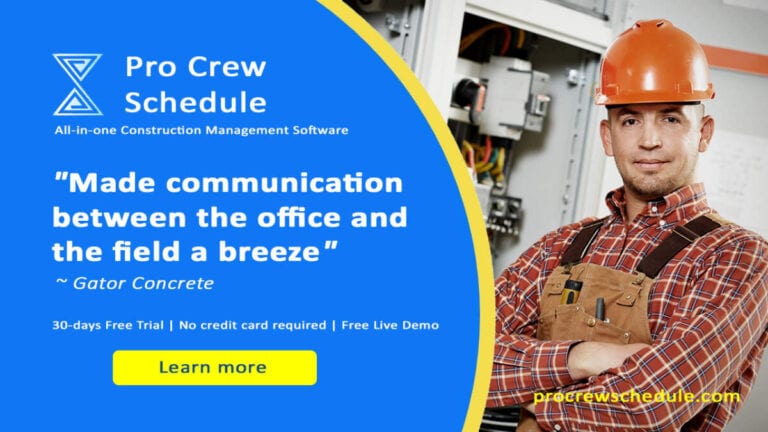Managing construction projects can start as seamless and organized at first, but it can quickly become a pretty chaotic scene. The construction industry is prone to delays and roadblocks – from inclement weather and delivery delays to labor shortage, document mismanagement, and miscommunication. One of the project manager’s most critical responsibilities is to stay on top of everything and keep a clear image of the construction progress. Contracts, schedules of values, and other documentation contribute to a basic understanding of the project and how it should move. However, construction reports can give you a good overview of the entire project’s progress.
These construction data and reports allow each stakeholder to make sound and informed business decisions throughout the project’s duration, whether a question around funding status, project timeline and delivery, operational progress, or a cost-related decision. This article lists ten construction reports that every project manager should be familiar with and several tips on creating comprehensive reports.
Daily Construction Reports
It is a document that summarizes daily activities and is regarded as one of the most crucial elements of effective project management. These reports serve as a means of verifying and documenting progress by outlining the site’s specifics and the job and giving a record to keep everyone up to speed and informed.
A solid, comprehensive construction daily report includes any pertinent information collected at the end of each workday. This may include:
- Date, Day, and Time
- Weather Status and Site Conditions
- Material, Equipment, and Labor Logs
- Potential Risks
- Incidents
- Other Notes and Commentary
Daily construction reports serve as a running tally of the project’s progress. It should describe the day-to-day progress on the job site in great detail to help every stakeholder understand the performance, progress, and productivity. Many other issues can occur, including inexcusable delays and safety risks, and if left unchecked, they may lead to even bigger problems.
Project Status Reports
The project status report is an important document that provides stakeholders with an overview of how the project is doing – at what phase it is in, how much budget is left, or the resources and inventory status. It is designed to give a general update intended to keep stakeholders informed about everything at one simple glance. This is the most typical sort of project report, and it is one that every project manager is most familiar with.
A project status report can be created weekly or monthly, depending on the demand for information. The frequency depends on your stage in the project and how much there is to say. You can create a standard status report template or use the one that comes with software for project tracking.
Project Health Reports
Project health reports are generated to keep every stakeholder informed about the project’s overall health, determined by whether it is progressing efficiently, in danger of stalling or completely losing its profitability and taking a loss.
It allows you to keep a close, meticulous eye on how the project progresses in relation to its deadlines and milestones and identify which issues require immediate attention. When something goes astray, health reports make it simple for the team to figure out what it is and get it out of the way.
Team Availability Reports
The team availability report works as a team calendar, displaying every crew member’s schedule so you can know who’s available and when they’re available. It is a vital tool for task project management since it provides essential data and insights, such as which team members can be assigned, who can safely take on more work, and who are at full capacity and may require assistance.
This report makes it simple to see how much work everyone has on their plate, allowing work to be distributed more equitably for faster outcomes, improved efficiency, and, most importantly, avoiding project fatigue and toxic work environments among teams.
Time Tracking Reports
On the other hand, a time tracking report allows you to observe how much time each crew and team member spends on project tasks and how it compares to the project manager schedule. This will enable you to anticipate potential budget shortfalls and useful information for future project estimations.
This report can give you a clear view of assigning the right people for the right job. Team members can be assigned more efficient tasks using time tracking reports, creating a more streamlined and optimized process.
Risk Reports
A risk report analyzes any potential roadblocks to a project’s successful completion. It shows the actual or anticipated impediments and their risk to the project. Project stakeholders can take appropriate steps to mitigate project risks or adjust the project.
Risk reports assist the project team in identifying current and potential project restrictions by visualizing them on a risk scale and deciding which ones to prioritize. Project managers often create this report once a month, but they can add risk logs anytime some incidents need to be tracked and recorded. A sensible strategy would be to include details of the risks that are most likely to cause problems for your project. Then, make a statement on the lower-level hazards, possibly describing how you’re dealing with them all.
Variance Reports
A variance report compares projected timetables to actual outcomes, providing a metric for determining whether the project is on schedule, ahead of schedule, or behind schedule. It can also give you valuable data about how well your project’s milestones, objectives, and deliverables are progressing according to the project’s baseline.
A variance report is an excellent tool for the project manager who requires insight into the project’s development to make informed resource allocation decisions. Based on these reports, stakeholders can also make sound business decisions, whether they can give a thumbs up or down on the project’s progress and track and within budget.
Inspection reports
Inspection reports are done by an engineer, inspector, or architect to assess every aspect of the project, whether each activity or task was done within specifications or standards. It can also list every issue that has to be rectified on the project.
The inspection reports can then be distributed to each crew responsible for the task. For example, an electrical specialty contractor is in charge of rectifying faulty wirings or fixtures found during the inspection, while a plumbing specialty contractor should fix a leaky pipe. On the other hand, the general contractor gets an overview of everything that needs to be done.
Punch List Reports
Track everything that has to be done on your project with punch list reports organized by which crew or subcontractor is responsible for the job. In contrast with the inspection reports, punch lists are limited to minor fixes that must be rectified and completed before a project can be officially closed out. Some examples include minor paint retouches, incorrect installations, or clearing out debris.
Project Turnover and Closeout Reports
A project turnover and closeout report signify the project’s completion. It indicates that the project was completed according to the specifications, that the contract was fulfilled, and that the owner approved it. To properly document the entire project, you can include a comprehensive history with all of your material, including images, completed work, and mark-ups.
Five Strategies for Creating Project Management Reports in Construction
Every construction job is unique, and every contractor or project manager has a method of generating reports that suit their management style and the project’s unique demands. However, remember that these reports are designed to keep higher-ups informed about what’s going on regularly, so they must be presented in a way that they can easily understand in a simple glance. We have listed five strategies for creating comprehensive and efficient project management reports in construction.
Keep Your Data Organized
Project management reports are intended to provide processed data to those who require it to make educated decisions. The data in reports must be organized, sorted, and presented clearly so that stakeholders can get a sense of the big picture. You can utilize visual project management tools and use a plethora of graphics, charts, and graphs to thoroughly illustrate the significance of whatever data you give.
Send Reports on Time
Sending your reports on time allows the data to be as accurate and precise as possible. The less time between the actual events and recorded, the more accurate and updated the reports will be.
Keep it Simple, Clear and Concise.
Keep in mind that these reports are presented to the client or stakeholders, who may not be familiar with technical terms or construction jargon. The top management will not have time to dig through minor details, and team members will not get much value from a report containing only a few figures, project management charts, and notes. Reports must be tailored to the demands of your target audience so that they receive all of the information they require.
Be Open to Constructive Criticism
Reports should not just spew out statistics and call it a day; instead, they should attempt to explain the data while posing more questions. It is time-consuming, but it guarantees that everyone involved in the project is on the same page and understands everything you’re trying to say. If your clients or stakeholders require more information or a few edits, you should be able to adjust accordingly.
Utilize Project Management Software for Construction
With today’s modern times and digital advancements, there is a lot of technology that you can use, including construction software. Companies can streamline and automate these reports by accessing data with just a few simple clicks. Pro Crew Schedule gives you a clear overview of your project’s progress through its powerful management features, ensuring successful projects are delivered on time and within budget.