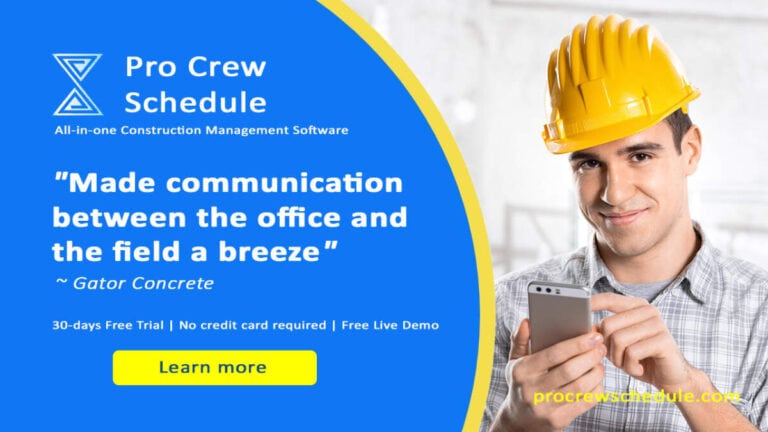If you’ve ever wondered how the impressive buildings we see every day stay so efficient and comfortable, the secret often lies in a smart system you might not see but definitely benefit from the Building Management System or BMS. Imagine a high-tech control center that keeps a building’s lighting, heating, cooling, and security all running like a well-oiled machine—that’s the magic of a BMS.
So, if you’re entering the world of construction management, understanding the ins and outs of a Building Management System is key. Stick around as we explore how these systems work, why they’re essential, and how they integrate with construction management. Let’s get started!
What’s a Building Management System?
Let’s start with the basics. Imagine a BMS as the brain of a building. It’s a centralized system designed to control and monitor various functions—like heating, ventilation, air conditioning (HVAC), lighting, security, and more. Think of it as the conductor of an orchestra, ensuring every part works harmoniously together to create a perfect symphony of building operations.
A well-integrated BMS does more than keep things running smoothly; it optimizes energy use, enhances comfort, and improves safety. It’s like having a super-smart assistant who never sleeps, ensuring everything is functioning at its best.
What are the Elements of Building Management System?
HVAC Systems
First up, we have the HVAC systems—Heating, Ventilation, and Air Conditioning. Think of HVAC as the building’s climate control. The BMS monitors and manages these systems to keep the temperature just right, ensuring comfort throughout the building. It adjusts the heating or cooling based on factors like time of day, occupancy, and even the weather outside. So, if it’s a chilly morning, the system knows to crank up the heat before you even step inside.
Lighting Control
Next, let’s talk lighting. A BMS can control the lights in a building in various ways—turning them on and off based on occupancy, adjusting brightness levels, or even setting up schedules. Imagine walking into a room and the installed lights automatically adjust to a comfortable level. That’s the BMS working its magic. It’s not just about convenience; it also helps save energy by ensuring lights are only turned on when needed.
Security Systems
Security is a big deal, and the BMS has got it covered. This includes everything from surveillance cameras and access control to alarm systems. The BMS monitors these systems to ensure the building is safe and secure. If there’s a breach or something seems off, the system can immediately alert security personnel. It’s like having a high-tech security guard on duty 24/7.
Energy Management
Energy management is all about ensuring the building uses energy efficiently. The BMS monitors energy consumption, identifies areas where energy is being wasted, and suggests ways to improve efficiency. This can involve adjusting systems like HVAC and lighting to reduce energy use without sacrificing comfort. It’s all about making sure the building runs as green as possible.
Fire Alarm Systems
Fire safety is crucial, and the BMS integrates with fire alarm systems to protect the building. It monitors smoke detectors, fire alarms, and sprinkler systems. If a fire is detected, the BMS can activate alarms, notify emergency services, and even control the building’s ventilation to contain smoke. It’s a vital part of keeping everyone safe in an emergency.
Building Automation
Building automation refers to how the BMS integrates and automates various systems to work together seamlessly. It’s like the conductor of an orchestra, making sure that HVAC, lighting, security, and other systems all play in harmony. For example, if the building is empty for the weekend, the BMS might adjust the HVAC settings, turn off non-essential lights, and set the security system to active mode.
Data Collection and Analysis
A smart BMS doesn’t just control systems—it also collects and analyzes data. This means it gathers information on energy use, system performance, and occupancy patterns. By analyzing this data, the BMS can identify trends, predict maintenance needs, and provide insights to help improve the building’s operations. It’s like having a personal assistant who’s always learning and finding ways to optimize things.
User Interfaces
Finally, let’s not forget the user interfaces. These dashboards and control panels allow building managers to interact with the BMS. They provide a way to monitor system status, adjust settings, and access data. Modern BMS interfaces are often user-friendly and accessible via computers, tablets, or even smartphones. So, whether you’re in the office or on the go, you can keep an eye on things.
The Risks of Skipping a Building Management System in Construction
Increased operational costs are another consequence of not having a BMS. Manual management of building systems is not only labor-intensive but also prone to errors. The lack of automation means systems may not perform optimally, resulting in higher maintenance and repair costs. A BMS streamlines operations by automating controls and monitoring system performance, potentially reducing long-term expenses.
Reduced security is another critical concern. A BMS integrates various security systems, including surveillance cameras and access control, into a unified platform. Without this integration, managing and monitoring security becomes cumbersome and less effective. In emergencies, response times can be delayed, and security breaches may go undetected. A BMS enhances security by providing centralized control and timely alerts.
Inefficient energy use is one of the most immediate risks. A BMS optimizes energy consumption by controlling heating, ventilation, air conditioning (HVAC) systems, and lighting based on real-time data. Without this system, buildings often suffer from energy wastage—lights and HVAC systems may run unnecessarily, leading to inflated utility bills and increased environmental impact. The absence of such efficiency measures translates to higher operational costs and a bigger carbon footprint.
The Construction Management Software Revolution in BMS
Now, let’s zoom in on how construction crew scheduling software transforms how we handle BMS. If the BMS is the brain of the building, construction management software is the digital toolkit that helps us build and maintain that brain efficiently.
Streamlining Communication
One of the biggest challenges in managing projects is communication. Builders, architects, engineers, and facility managers all need to be on the same page, and that’s where crew planning software shines. These tools provide a central platform for everyone involved to share updates, documents, and plans in real-time. This means fewer miscommunications, reduced errors, and a more cohesive team effort.
Imagine you’re working on a new office building. The HVAC system design has been finalized, but there’s a question about ductwork placement. Instead of digging through emails or chasing down the project manager, you can simply check the latest update on the software. It’s like having a project control center right at your fingertips.
Enhancing Project Efficiency
Efficiency is key in project management. Construction management software helps streamline various processes, from construction crew scheduling to execution. These tools allow project managers to create detailed timelines, track progress, and adjust plans as needed.
For example, let’s say there’s a delay in the delivery of crucial HVAC components. With software, you can quickly adjust the project schedule, notify all relevant parties, and minimize the impact on the overall timeline. It’s all about keeping things on track and avoiding costly setbacks.
Optimizing Resource Management
Building a new structure involves juggling many resources—materials, equipment, and labor. Construction inventory management software provides valuable insights into resource usage, helping to ensure that everything is used efficiently and cost-effectively.
Consider a scenario where you need to order more insulation materials. Instead of making a guess or relying on outdated inventory records, the software can provide real-time data on current stock levels and projected needs. This helps maintain a steady workflow and prevents overordering and waste.
Real-Time Data and Analytics
One of the standout features of construction management tools is its ability to provide real-time data and analytics. This means you can monitor project progress, productivity, schedule, and resource usage as they happen.
Imagine you’re overseeing a renovation project for a high-rise building. With real-time data, you can instantly see if the project is staying within budget, if there are any unexpected issues, or if certain tasks are falling behind schedule. This level of visibility allows for quicker decision-making and more proactive problem-solving.
Key Takeaway
As we wrap up our dive into Building Management Systems (BMS), it’s clear that these systems are more than just a modern convenience—they’re a fundamental part of efficient, effective building management. From optimizing energy use and maintaining consistent comfort levels to enhancing security and simplifying compliance, a BMS plays a crucial role in keeping buildings running smoothly.
Integrating a BMS and construction crew scheduling software, like Pro Crew Schedule, can transform your building management approach. While the BMS manages the building’s operational efficiency and comfort, the scheduling software ensures your crew is effectively managed, leading to timely project delivery and reduced downtime.
So, considering a Building Management System is a step towards future-proofing your building, whether you’re planning a new construction project or managing an existing property. Embracing this technology ensures a more efficient and comfortable environment and a more sustainable and secure one. Thanks for joining us on this exploration of BMS—here’s to making your buildings smarter and more efficient!