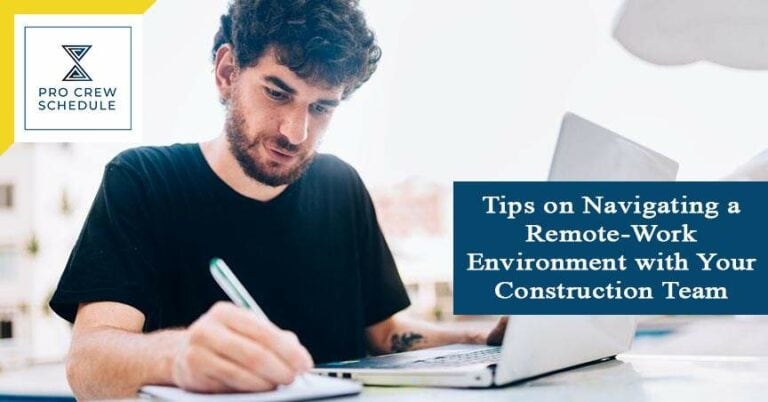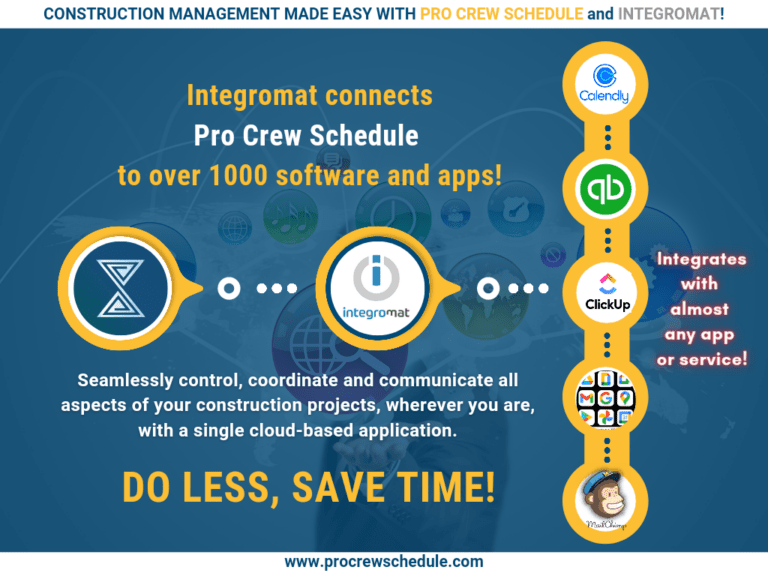Remote working is the great equalizer – several construction companies are now pulling back the in-office work and giving up sweatpants for some laptop sessions at home. Yet, many are not even ready for this. Are you? As of today, remote working and working from home have declared their presence in the construction industry. This has led many project managers to adopt new ways of working and communicating with their teams.
So how can you quickly master remote work, keep people safe, and still manage to track and improve their work performance all at the same time? To help you minimize your stressors, increase your team’s productivity, and adapt to a complex remote work environment, read this blog to learn and some key tips and suggestions that can help you manage your construction team in a remote-work environment.
1. Carve Out Personal Work Space
As you and your team find yourself working from homes for the first time, getting in the mental zone to do much work-related stuff is very challenging. Therefore, setting up a home environment for success was another strategy you repeatedly heard. So, the best tip you can give to your team to stay connected and productive while working at home is to carve out a dedicated work area.
As a project manager, make sure to let your team craft a workstation in their home. It helps them stay pretty much productive. And beyond a designated workspace, ensure your team to be equipped with handy tools like a trusty whiteboard for mind mapping ideas and staying on schedule.
2. Communicate the project plan
When scheduling is done properly in a remote work set-up, project activities and tasks are organized on-screen. You can also ensure your team understands the present and future states of the project. And the more dynamic and interactive it becomes, the better you will engage with them.
Summon your team when planning and scheduling projects. Work together and allow everybody to communicate effectively with all of the project plans. Best of all, when you use construction techs, you and your team hold deeper insights and control into these activities – which has the greatest impact to project completion.
3. Embrace New Opportunities for Learning
You could have projects that are placed on hold due to some reasons. So, this only means that present workloads can be slower than usual. Full workloads or not, the at-home environment lends itself conducive to online learning opportunities as well as professional growth and development.
Give advice to your team to make time more on learning new skills and explore technologies related to their job. The goal is to round out skills professionally and get more knowledge. As the project manager of your team, lead by example. Empower and encourage your crew members to participate in learning sessions and training remotely.
4. Be Patient and Trust
Always remember that you and your team are doing all your best to navigate this new remote work environment and routines. While managing a project and goals is essential, any adjustment period is expected. Expecting everybody to work at optimal productivity level while balancing home priorities is entirely unreasonable. Your team can be new to the remote setup. So, it would be best if you had patience.
Patience is an essential value to show and demonstrate. On the other side, when patience is being demonstrated genuinely, it can result in another essential value in construction – trust.
5. Stick to a Routine
Working remotely does not have excuses to let regular hours, processes, and meetings slip through the cracks. Make sure you and your team are working during regular working hours. Set up a schedule for you and your employees. It is crucial to enforce this set-up even when not working alongside your team.
Next, ensure that you are upholding recurring events. So, if your team meets at 9 am, find a way to host a meeting remotely. Always go for modern tools that can help you communicate with your team. For instant connection and communication with everybody involved, use subcontractor scheduling software. You can effectively connect with your team thru this software application without any gaps.
Never let any processes slip through those gaps. If you are a truly concerned project manager, you should fill out what needs to be filled out and updated. The good thing is that software tools like Pro Crew Schedule make it easier for you and your team to uphold standard processes in the field, despite remote back office.
6. Track the productivity of your construction team
To track productivity, you can use a reliable task tracking tool like Pro Crew Schedule, where you can collect all the important information you need about working hours, work performance, etc. And there will never be also any inconsistencies that can happen when monitoring and tracking. You can store all your crew member’s info easily and in real-time.
When you firmly implement project management technologies, paper timesheets are never considered anymore. So only the best cloud-based software can help you achieve effective construction crew management – from checking your crew’s shifts, labor hours, location, and work performance, on whether they finish a specific set of tasks or not.
7. Manage Expectations
Have discussions with your team about the number of workloads that can be accomplished from home. While most back-office tasks can usually be accomplished remotely, making sure that you are aware of any issues that may soon arise can help you set realistic goals for your team.
Do you have a few employees or more? Because when an entire team goes remote, new challenges may start to occur. That is why it is vital to always communicate with your team about these new challenges. Working together provides workarounds or some innovative ways of doing things.
8. Meet in Person When Possible
While having great construction techs can be genuinely excellent for managing your team and remote projects, techs can still not replace face-to-face human interaction. So, even if it’s once or twice a week, it is crucial to meet with your construction team in person as much as possible. Face-to-face meetings can help you establish rapport and better relationships with your crew members.
Meeting in person can help align goals and visions more efficiently as well. Webcams only convey a limited view; when you can get together in person, the process itself is much simpler. Also, some of your team members might feel more comfortable voicing concerns with you in person. If that is the case, make sure to have an open ear.
9. Foster Communication by Checking in with Your Team
That feeling of belonging to a construction team similar to the usual working environment on-site and office is hard to replicate when your crew members are scattered across different homes. There is no more physical place where you and your team can run to and make conversations. On a side note, this type of social interaction is vital for shaping your company culture and building team chemistry.
Create a channel and always check out each of your team members.
10. End the Workday with a Buffer
It is beneficial to create buffers at the start and end of the designated workday/workweek, just like everybody does on a typical workday on the field or office. It is never a good idea to roll out of bed and directly open the laptop, diving into tasks and emails.
So, encourage your team to set a typical morning routine, eat breakfast, have coffee, read the paper or do a morning workout. By the end of the work shift, allow them to exit accordingly.
Builders Schedule Software – A Universal Communication Platform
Effective communication is very tricky. Nuance and meaning may get lost when your team’s communications rely too much on texts and chat. Building valuable communication with your employees is very important, either remote or in the field.
To handle any communication issues with your construction team that arises in a remote-working set-up, employ a communication and collaboration platform that is readily available to everyone. A reliable project management software like Pro Crew Schedule can help you spread out updates instantly! In fact, one central feature of this cloud-based software is accessibility, from basically anywhere and anytime!
This only means your crew members can pull up the timeline and find out if everyone is doing their tasks and take over when it is time for them to take action. The software’s accessibility ultimately helps keep your projects and team mobbing instead of standing still because of miscommunication.
Do you have any issues in working remotely with your team? Try Pro Crew Schedule and experience effective and instant communication with your team. Get started with a 30-day FREE trial!
Key Takeaways
Remote working in construction has unique challenges that project managers must address—leverage modern tools at your disposal to foster open communication. Focus on the changes you can make today, both small and big, to help you and your team overcome adversity and embrace a new work environment.