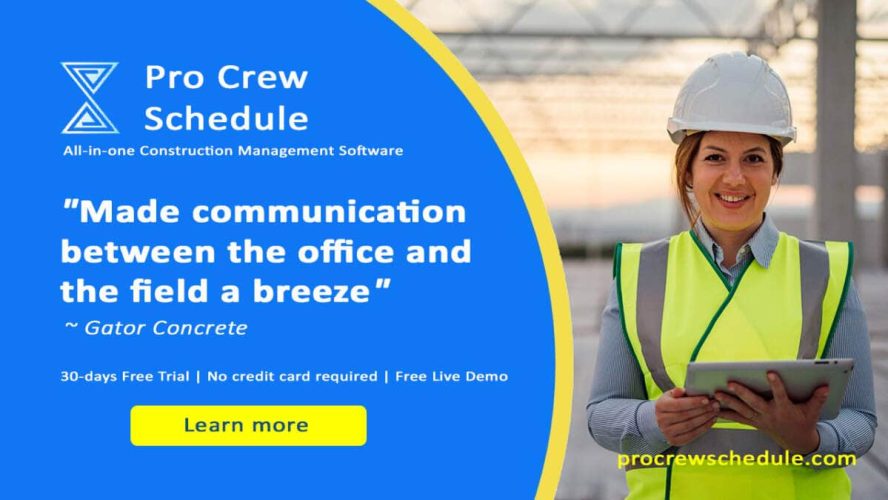Contractors in the construction world use different ways to communicate project details with their clients. And creating and maintaining a work order is one effective way to ensure both parties agree on the terms of the job, including schedule, scope, and price.
As a contractor, learning more about work orders helps determine if having one may assist you in defining your project requirements and organizing your project files. So, make sure you have a better understanding of the process.
But if this entire concept is new to you, then you are reading the right blog. Here, we will discuss what work order is in your industry – alongside its importance, types, different components, and finally, some best practices in developing a more effective and working work order management.
What Work Is Order in Construction?
In construction, a work order is a specific document that outlines a project’s details. A construction company has to create a list of work orders to define their specific expectations of the work. The document also proves that both parties mutually agree on all the terms.
The primary purpose of the work order is to make two parties – you and your customer – agree on all project details. With this document, you can estimate the overall costs, materials, and timelines needed to complete the job.
Having work orders entails a lot of benefits. And for as long as you consistently generate this document, you are effortlessly recording and documenting all critical details of your project most effectively. Make documenting and tracking your work orders easier and less tedious using specialized project management software for construction. With one tap, you and your construction staff can easily access, update and monitor the complete details and progress of the work order.
Different Types of Work Orders You Will Encounter
Let us now break down some types of work orders you will be encountering from time to time:
- Quote: It is a list of all prices you will provide to your customer for them to review and determine if they can afford the project. In some cases, you may have all the materials ready; however, quotes may not guarantee the inventory.
- Order: The order is a commitment to the construction project where you put up inventory, such as tools, materials, and other resources for the project. The order is considered as more of an assurance that your customer will pay for the services.
- Internal orders: These are work orders your company generates and sends to other people within your organization. You can use internal work orders when other departments execute work for you.
- Planned order: These work orders are documents that specifically accompany recurring jobs, like inspection and maintenance.
- Unplanned order: These work orders entail construction needs your customer may not have planned, such as emergency repair services.
- External order: These are documents that people outside your company generate.
- Manual order: These documents are often created manually, either through a digital platform or through writing.
- Automatic order: These are work orders you can generate instantly. This can be done through recurring orders or software to create work orders.
Critical Components of a Construction Work Order
While knowing the different types of work orders is important, it is also equally important to learn about the document’s basic components. You will have to put these elements when you are about to create one.
1. Contact information
You should be including different details, including how your customer can contact you with updates and further questions. This contains contact details of the project manager or customer service team, depending on your company’s structure. Also, in this particular section, you may include billing details and company information, such as your legal business name and address.
2. Assignment information
You can include additional internal details. Consider assigning a work order to every construction project you have. This helps you file and assess work orders, especially when you have different projects in progress. You may also include the name of your crew who created the work order.
3. Dates
There are key dates to include in your work order. For most construction projects, you may include the project’s calculated start and finish dates. Even targeted milestones, such as the date you expect to finish some parts of the project, can be included too.
4. Service description
The service description comprises the overall scope of your project and includes your project’s expected end result alongside the teams involved in its completion. You should be keen on details when it comes to service description.
5. Material description
This section details the raw materials and tools you may need to complete a project. Consider including details about the price and quantities here so your clients will understand how much they might pay for the job. Include the additional fees as well, such as shipping costs, taxes, and more which your client can be responsible too.
6. Signatures
Since work orders are often the agreement between your construction company and your client, a signature field/section will show that both parties agree to all the terms cited in the document. Consider including a signature filed and dateline for you and your client so filing records and referring to the document becomes easier if necessary.
Best Practices to Achieve Effective Work Order Management
Your work order management can only be effective if your approach and processes are in the right place. From organizing your construction work orders to prioritizing a set of requests and everything in between, establishing best practices for work orders ensures you are setting your construction team up for effective workflow.
Here are four best practices you can keep in mind when establishing your work order process within your construction business:
1. Designate the right crew
It is crucial you determine staff members who will approve these work orders. This is to make things easier to track and for all your crew members to understand the process. Having these roles in place helps prevent possible bottlenecks of the job needing to be completed on time.
Moreover, if you are pushing work orders through your company and your team is already fulfilling requests, make sure to make the overall process right. It is a must to pay closer attention to assigning work orders to your team. Moreover, you must also determine firsthand the strengths and weaknesses of your crew members so that you can take advantage of their capacity.
This is the proper way of designating and assigning roles to your team members.
2. Automate your work orders with Construction management software for subcontractors
Managing your work orders in the conventional ways with spreadsheets and paper leaves room for numerous efficiencies and human errors. There are great solutions to level up your work order management, and specialized construction software is the top solution.
Pro Crew Software – a reliable construction software that has sophisticated built-in features that centralize your entire work order process. From detailing your work order to tracking the assigned crew member, this software for construction makes the process seamless. With this construction tech put in place, expect your construction team to become highly productive, motivated, and efficient.
3. Establish priority definitions of your work orders and classify them accordingly
Work order prioritization can ensure that any issues are taken care of before any other job. This helps you and your team stay aware of the backlog. If your company handles a ton of internal work orders, prioritizing such requests allows you to guide your construction team’s workload and allow you to manage your internal resources better.
4. Organize all work orders for faster reference
Once you close your work orders, they should be properly stored with other files in a centralized, organized system. Opting for construction project software is the best option for organizing and tracking these work orders efficiently. And no matter how you want to organize your work orders, you can rely on this top-tier software solution that ensures all your documents are saved and stored accordingly via the cloud.
Accelerate Your Work Order Lifecycle with Pro Crew Schedule
Gone already are the days of the old-fashioned and traditional work order process. Written requests and orders on paper are subject to being misfiled and getting lost. Spreadsheets are proven to be very helpful, but they often require plenty of manual entries. Thus, they are only sometimes ideal for work order processes with many moving parts.
Best to deploy Pro Crew Schedule – the top construction management software in the market that can help you streamline all processes in your business, including your construction work orders. Known for its advanced project management features and integration functionalities, Pro Crew Schedule enables you to track work orders and crew members anytime and anywhere in real-time. This software is completely digital and integrates with your existing modern processes, helping your construction business to achieve accurate data and real-time visibility and to thrive!
Look no further than Pro Crew Schedule. Get started with a 30-day free trial.