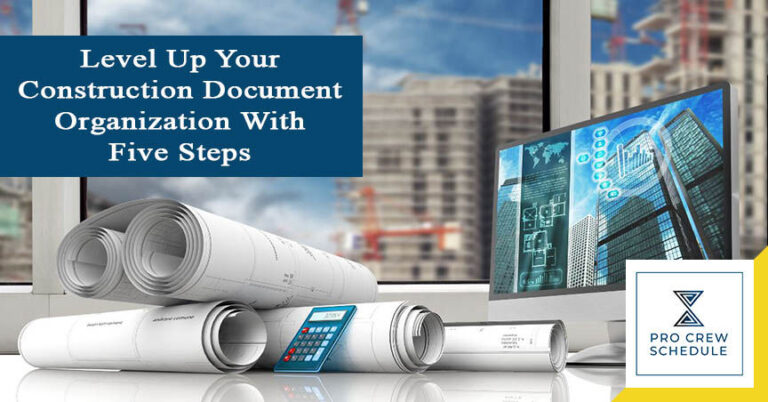Construction projects are complex and fast-paced enough without the added hassle of messy files. This is why it’s very important to create an organizational system that enables team members to access and retrieve documents efficiently. Doing this can take some effort from the get-go, but it will certainly pay off in the long run.
Managing construction projects can be a breeze with a solid document management system, and you can be at peace knowing that all your documents are in one place and not lost on your office floor. Having this in place can save your team a lot of time and unnecessary stress from needing to dig up project files when you need them.
Consolidating your files goes a long way in mitigating data issues, and this article will let you know how you can do just that. We’ll give some of the best practices for construction document management and strategies to help you go from chaotic mess to streamlined workflows.
What is Construction Document Management?
Construction file management consists of organizing blueprints, contracts, drawings, permits, specifications, and other documentation for managing construction projects. It also restricts document access by storing, editing, and sharing documents.
Construction document management is critical for construction managers on projects of all sizes. Even the most scale projects start with various documents, and to manage them, the whole project team needs a single and updated reference point for all your files. Some of the questions that you should consider in setting up your construction document system are the following:
- How should changes be updated?
- How will various systems work together?
- How will change notifications work?
- What ensures the right information is delivered to the right person at the right time?
- Who can make specific changes in the system?
- What is the review and approval process?
Before the introduction of digital tools to the industry, construction document management revolved around paper hard copies and organizing all documents in a filing cabinet.
However, today’s construction document management is all digital. Construction management software includes document organization features, making it easier to upload and share documents with your key stakeholders using different media and digital tools (e.g., email, flash drives, shared portals, and file-sharing systems).
What are Document Organization Strategies that Can Be Implemented in Construction?
Step 1: Keep Documents in One Platform
Keeping all your construction files in a single, accessible platform streamlines the retrieval process for your team. When everyone knows where the project files are stored, they can collaborate more effectively and efficiently—becoming highly important as more people are introduced to a project.
Suppose your stakeholders or team members need the latest safety protocols regarding the project. In that case, they won’t have to search various databases or request files from different departments to get it. Everything is consolidated in one place, ensuring communication flows without a hitch and making decisions as soon as possible.
Using document management software is the best way to centralize your project documents. Digitizing your document management means everything is just a few clicks away, so you get access to the info they need faster.
Plus, document management software introduces advanced features like uploading files to a device and real-time collaboration. Another big benefit of using cloud-based platforms is that they give you unlimited document storage capacity and ample space to store all your documents without limits.
For example, Pro Crew Schedule document control feature centrally keeps all your project files in one place; project members, whether in the office or on-site, can access your project documents in the cloud. That way, everyone on the team can get the latest updates. This reduces the risk of working on outdated documents and allows quick searches and retrievals.
Step 2: Solidify Your Folder Structure and Hierarchy
Have you already determined a digital document management system? That’s a good start! The next step is to figure out how to name and store your folders. It’s efficient to keep your folder structure consistent throughout different projects so that project members can quickly familiarize themselves with the system and easily pinpoint where to find or store a specific document—regardless of what type of project they’re working on.
A consistent folder hierarchy reduces confusion and can streamline onboarding for new team members to ensure they easily hit the kickstart projects. A good document organization is also necessary to level up your construction crew management.
What should your project folder structure look like? That will depend on your company’s needs and the projects you’re handling. However, the most common folder types in construction typically include:
a. Project Name
- Project Brief
- Kick-Off Documents
b. Pre-Construction Files
- Contracts
- Plans
c. Construction Files
- Schedule
- Minutes of the Meeting
d. Post-Construction Files
- Turnover Checklist
- Punchlist Items
Standardizing your folder systems can seem tedious if you’re starting from scratch. Fortunately, setting up a templated hierarchy for your folders is only done once, and you can then copy the same structure for your future projects.
Step 3: Establish your File Naming Convention
Standardizing your file names further ensures consistency when saving or retrieving files. This lessens confusion, eliminates duplicate or overwritten files, and makes finding things more efficient. Here are a few tips to help you establish the proper file naming conventions for your project files.
1. Be descriptive. One look at the file name should let you know about the file’s content. In construction, this means crafting file names with components describing what the file pertains to, including:
- Project name
- Document type
- Date
- Version
In some cases, crew teams may want to add the department or creator initials at the end of the document name, which can be useful in large projects.
2. Be mindful of the version date. If there are multiple document versions, include a revision number or a last-edited date in the file name. The last thing you want is for teams to work on outdated files and re-do their edits. Having the latest version or date in your file name helps you mitigate this issue so team members know which files you can use or collaborate on.
3. Avoid spaces and unnecessary characters. Spaces and special characters like: /, <, >,*,:, ? and others can cause issues in certain applications. When naming files, use underscores (_) or hyphens (-) to be safe and assure compatibility within different platforms.
Whatever convention you choose for your company, always follow a consistent naming format. In doing so, any team member—at any project phase—can intuitively find what they need in the search box.
Step 4: Configure Permission Level
Security is critical to document control in the construction industry; no one wants information and files to end up in the wrong hands. See that you have set up a permission-level system that ensures only authorized persons can access, modify, or delete specific files. Configuring who can do what prevents unnecessary changes and security breaches.
However, ensure that your security and permission restrictions aren’t too rigid that they prevent your crew from doing their job. The key is to use a system that offers some flexibility with user permissions.
Pro Crew Schedule, for example, allows you to grant and restrict according to the permission level based on their roles and responsibilities.
Step 5: Create Archiving Standards
Completing a project doesn’t mean its documentation becomes irrelevant already. You should keep those documents accessible just in case the team needs them for reference in the future or if an expansion is possible.
One of the best ways to keep files organized post-turnover is to establish archiving standards and store those project files in a centralized folder in your platform. From there, implementing a retention policy and periodic assessments ensures that data remains intact, helping you maintain an organized and efficient archive.
Organize your Construction Documents for Once and For All
Projects can be complicated, and you sometimes have control over the many moving parts. But if there’s one aspect you can get a handle on, it’s managing construction files. A solid and efficient document management system ensures that every stakeholder, from designers to construction managers, has access to the right information at the right time.
So, while external challenges and unexpected variables may arise during the construction process, you can still keep teams on the same page and empower them with consistent, organized, and easily accessible documentation.
Are you ready to take your project filing management to the next level? Check out what Pro Crew Schedule can do, and discover how construction scheduling software can help you stay on top of all your project documents. An organized filing system gives way to an organized workflow, making your overall operations more efficient and effective.