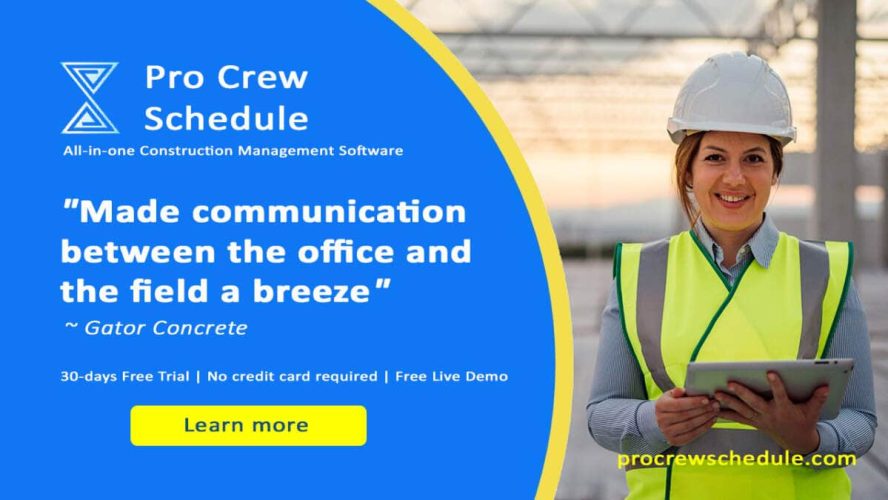Part of working in construction includes dealing with excessive administrative work and endless meetings. The entire work is overwhelming, and you may need help to keep things together or even keep your team on the same page. Unfortunately, admin work is already part of the construction workflow, and it is hard to cut down in the process.
It is crucial for anyone in construction to deeply understand the heavy toll that the admin workload has on their projects. In this blog, we will explain why admin work has been a problem in construction and will give you pro tips on how to deal with your overwhelming administrative tasks. With these tips, we hope to help you transform how your team collaborates and communicates.
Let’s start.
Admin Work Being a Huge Problem in Construction
Take a closer view of how extreme admin work can affect your construction project delivery, which often leads to legal disputes and inconsistent communication.
1. Time wasted on unnecessary
Construction project managers often waste almost 30% of their time every single day on tracking project updates, preparing reports, and participating in weekly meetings. The thing is, wasted time can be prevented in the first place. Project managers have to devise a strategy to finish admin work faster without compromising efficiency and completion.
2. Outdated information resulting in miscommunication
The lack of real-time insights into your project schedule is one of the major factors that can significantly affect your construction projects. Also, due to not using the latest construction time tracking software, many critical decisions are taken based on outdated or wrong information resulting in stress, disputes, and ineffective collaboration on the projects.
Moreover, the information shared between all involved needs a stronger connection to the main project schedule. As a result, slow decisions on your part and costly project delays may be bound to happen.
3. Micromanaging due to strong blame culture
Too much admin work has a lot of impacts, and in fact, it strongly impacts how your construction team trusts and connects with each other. To put it simply, the lack of objective data sources will quickly lead to unclear agreements and weak accountability among your team.
When sources of truth are multiple, they can only create confusion between your crew members and stakeholders since each has its source and version of reality. As a result, it might be hard to detect who is accountable for what.
If these things keep happening, you might rely on micromanaging, always double-checking your team, and always being onsite. This will waste your time, and also, it will pave the way for a culture of blame and mistrust in your team where everyone is pointing fingers at one another.
A reliable construction crew scheduling software can make you manage and track your people anywhere and anytime. It serves as a centralized point of communication and perfectly works on any device, helping to ensure real-time collaboration and communication between all people involved.
How to Reduce Admin Workload?
As you reach this section, we hope you understand better what excessive admin workload can do to your project delivery. Now, let’s go over the five tips that can help you reduce the overwhelming workload. By following the tips below, you can ensure a progressive transformation in your progress reporting and monitoring processes. Overall, this helps you ensure successful project delivery without compromising quality.
1. Automate your reporting processes
A construction project is a little universe that comprises many aspects – tasks to finish, people involved, approvals, and more. The most challenging part is how to make these elements perfectly aligned according to the plan.
Unfortunately, many construction companies today still rely on spreadsheets and paper, and these tools are not industry-specific. On top of that, if you opt to use these tools, you will not achieve any progress on your project planning, and this results in costly project delays and significant downtime.
Make sure you are automating your processes using top-tier construction management software. With these cloud-based tools, you can segment your various construction workflows while maintaining complete visibility over all your tasks and team. With the right system in place, creating fully-updated reports can only take a few clicks.
2. Use construction scheduling software
“How is our team doing? “Are all things according to plan?”
Have you asked the same questions to your team? These are some topics that are usually discussed almost every day. And many times, questions like this often raise a lot of confusion and uninterrupted discussions. There are many reasons behind all this, but the main one factor is the absence of seamless collaboration and consistent communication between your crew members, stakeholders and other third parties involved.
This is where the value of construction-specific tools like Pro Crew Schedule becomes clear and evident. Your site teams necessarily need top-tier tools that can offer team access to project schedules easily and quickly. And Pro Crew Schedule can give you that real-time. With this software tool in place, flexibility is immense and there is minimal pressure to put everyone on the same page.
3. Invest in Standardization
One of the many claims is that standardization is impossible in construction. Yet the truth is, it is way different from what is being claimed. Regardless of the construction project’s type and size, 80% of the process is always the same.
So, creating initial and standardized processes that your construction team follows is a great opportunity to mitigate risks and control project costs. Also, being capable of controlling every step of the processes and ensuring a simple way of working and connecting across the supply chain can be one of the keys to less admin work. Expect more predictability and better construction management in general if you take action on all of this.
Standardization goes hand in hand with the adoption of construction project management software. If you deploy these sophisticated software solutions daily, the overall onsite life will be much easier for you and your team. In addition, the completion of tasks becomes faster and more efficient. There are so many benefits you can reap when using construction-specific tools, so make sure to pick the best one that fits your needs.
4. Utilize a single source of truth
One of the many factors that fuel up the admin workload nightmare in construction is the need for a single source of truth. The lack of a centralized platform all project leaders can access to deliver updates hurts your decision-making process, opening doors to more stress and confusion. In short, there is no integrity of data and consistency.
Implementing sophisticated tools purposely designed for better management is the first step toward fixing the critical problem. A construction software solution like Pro Crew Schedule can bring a meaningful change to your projects as it will give you a reliable source of truth and full control, helping you create more informed decisions.
5. Make “Deliver on Time” a Key Habit
Quickly determining critical issues and delivering construction projects of high quality on time must become one of your key habits. That is why we really put emphasis on standardization with the use of construction-based digital solutions. This approach will eventually lead to a centralized platform that will open doors to full accountability and access to different construction project teams.
Reduce Admin Work and Keep Your Team Connected with Pro Crew Schedule
Minimizing admin workload is such a demanding process that never happens overnight. However, with the right crew, workflows, and software tools in place, you will achieve better collaboration and higher productivity. In an effort to reduce admin work and improve overall project communication, make sure you pick the right construction software.
Pro Crew Schedule is one of the leading construction software tools in the market. It provides project management and inventory management that helps construction professionals see, control, and connect every single aspect of a project. This cloud-based platform enables contractors and project managers to improve processes and operations through automation and real-time insights – without needing professional IT help.
Pro Crew Schedule is easy to use, flexible and has all the key features you need to manage better your projects, people, processes, and workloads. Here are its key features:
- Work Scheduling: It has a List view and calendar view that helps you easily manage your construction projects on a single dashboard.
- Office-to-Field Communication: This software gives you real-time communication and is easily accessible because it is cloud-enabled. You can reach out and connect with your team anywhere and anytime.
- Digital Time Cards: You can seamlessly track your team with digital time cards. Pro Crew Schedule has a built-in approval process that ensures all your team members’ hours are accurate.
- Problem-Solving: experience a more efficient and faster way to deal with problems via one platform.
- Inventory Monitoring: This fully-integrated inventory management software helps track your entire construction inventory.
- Document Sharing: Integrate all your files and documents using this software and provide instant access to all your crew members.
Get started with a 30-day trial for free to learn more about Pro Crew Schedule.